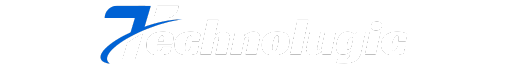The Armitron Pro Sport watch is a reliable companion for athletes, adventurers, and everyday users. With its rugged design and multiple features, this watch is designed to help you stay on track and on time. However, its advanced functionality can sometimes be confusing for new users. If you’re unsure how to set the time, configure the alarm, or use the stopwatch, this detailed guide will walk you through each step in clear and simple language.
Understanding the Watch Buttons
Before you start setting your watch, you need to become familiar with its basic controls. Your Armitron Pro Sport watch typically features four buttons, each with a specific purpose.
The MODE button is used to cycle through different functions, including time display, alarm, stopwatch, and timer modes. This is your navigation tool for accessing each setting.
The RESET (sometimes labeled as SPLIT) button helps reset values and is also used to initiate the setting mode when held down.
The ST/STP (Start/Stop) button is used to adjust values such as hours or minutes. It’s also used for starting or stopping the stopwatch.
The LIGHT button activates the backlight, making the display easier to read in low light conditions.
Understanding these buttons is the first step toward mastering your watch settings.
Setting the Time and Date
Now that you’re familiar with the buttons, let’s begin setting the correct time and date. This process allows your watch to reflect accurate information and ensures that all time-based features function correctly.
Start by pressing the MODE button repeatedly until the regular time display appears. Once you’re on the correct screen, press and hold the RESET button. After a few seconds, the seconds will begin to flash, signaling that you’ve entered the setting mode.
With the seconds flashing, you can press the ST/STP button to reset them to “00.” After that, press MODE again. The hour digits will flash next.
Use the ST/STP button to advance the hour digits to the current hour. Be mindful of AM and PM if your watch uses a 12-hour format. Press MODE to move to the minutes setting.
When the minutes start flashing, press ST/STP until the correct value is displayed. Then press MODE again to move to the month setting.
For the month, the same adjustment process applies—use ST/STP to scroll through numbers 1 to 12 until you reach the correct month. Continue by pressing MODE to access the date setting. Again, adjust using ST/STP until the correct day of the month appears.
Finally, press MODE to reach the day of the week. Scroll through the weekday names using the ST/STP button until the correct one is selected. Once all values are correct, press RESET to finalize and exit the setting mode.
Configuring Additional Features
Your Armitron Pro Sport watch is more than just a timepiece. It includes additional features such as an alarm, stopwatch, and in some models, a countdown timer. Here’s how to set and use these functions.
Setting the Alarm
To begin setting the alarm, press the MODE button until the alarm screen appears. Hold down the RESET button until the hour digits begin to flash. Adjust the hour using the ST/STP button, then press MODE to switch to minute adjustment. Again, use ST/STP to set the correct minute. When you’re done, press RESET to save the alarm.
If you want to turn the alarm on or off, press ST/STP once while in alarm mode. If the alarm is active, an icon will appear on the screen. If it’s off, the icon will disappear.
Using the Stopwatch
The stopwatch feature is handy for workouts or timing any activity. Press MODE until the watch enters stopwatch mode. Press ST/STP to start the timer. You can press it again to stop. If you want to record lap or split times, press RESET while the timer is running. To clear the stopwatch after stopping it, press RESET again.
Using the Countdown Timer (If Available)
Some models include a countdown timer. To access it, press MODE until the timer screen appears. Press and hold RESET to enter setting mode. Use ST/STP to set hours and minutes, and MODE to switch between them. After setting the desired time, press RESET again to start the countdown.
Tips for Effective Use
To ensure your watch lasts long and performs well, it’s good to follow a few practical tips.
Be careful not to press multiple buttons at once, especially during settings mode, as it can confuse the system or cancel your progress. Always handle the buttons one at a time with gentle pressure.
While many Armitron Pro Sport models are water-resistant, avoid exposing your watch to hot water, soap, or chemicals, which can damage seals and reduce water resistance.
Clean your watch regularly using a soft, dry cloth. If necessary, lightly dampen the cloth with water—but avoid using strong cleaning agents or submerging the watch.
If your watch begins to behave oddly or if the display dims, it may be time to replace the battery. Avoid trying to open the watch yourself; instead, take it to a watch technician to prevent accidental damage.
Keep your user manual stored in a safe place. Each Armitron model can have small variations, so your manual will be helpful if you need to troubleshoot or explore less common features.
Finally, don’t worry if you don’t get everything right the first time. Practice navigating through the modes and settings, and soon you’ll be able to operate the watch confidently.
Troubleshooting Common Issues
Even with proper setup, you may encounter occasional issues with your Armitron Pro Sport watch. Here are some common problems and their solutions.
If your watch doesn’t respond when you press buttons, it might be frozen or in a locked mode. First, try holding the RESET button for a few seconds. If that doesn’t help, the battery may need replacing.
If your alarm doesn’t sound at the designated time, check whether the alarm icon is showing on the screen. If not, go to the alarm mode and press ST/STP to activate it.
When the backlight fails to work, that’s another sign the battery may be low. Replacing the battery typically restores all functions.
Sometimes, even after setting the time, it may appear wrong—especially if you’ve accidentally selected PM instead of AM. Double-check whether your watch uses a 12-hour or 24-hour format and adjust accordingly.
For any persistent or unfamiliar issues, refer to your model’s manual or consult Armitron’s support services.
Conclusion
Learning how to set and use your Armitron Pro Sport watch may seem tricky at first, but with clear steps and a little practice, it becomes second nature. From setting the time and date to configuring the alarm and using the stopwatch, this guide covers everything you need to know. The key is to understand the functions of each button, follow the steps patiently, and refer to your user manual for model-specific instructions. With proper care and a bit of familiarity, your Armitron Pro Sport watch will become a dependable tool for everyday life and athletic activities. Now that you have this comprehensive guide, you’re ready to take full advantage of your watch’s features and enjoy its convenience and style every day.