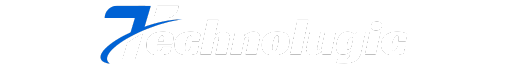ChatGPT is a powerful tool developed by OpenAI that allows users to interact with artificial intelligence in natural, human-like language. Whether you’re a developer, a business owner, or simply curious about AI, the ChatGPT API gives you access to one of the most advanced language models available today. This API can be used for many tasks, such as creating chatbots, writing content, providing customer support, and more.
In this guide, you’ll learn everything you need to know about getting your own ChatGPT API key. We’ll cover what the API is, how to sign up, generate your key, integrate it into your applications, and ensure its secure use. Let’s get started!
Understanding the ChatGPT API
The ChatGPT API is an interface provided by OpenAI that allows applications to communicate with the ChatGPT model programmatically. Instead of typing questions and responses manually on a website, developers can send text prompts and receive AI-generated responses through code.
Key Features and Capabilities:
- Text generation based on user input
- Summarizing content
- Translating languages
- Creating conversational agents
- Writing code snippets
- Answering questions
Use Cases Include:
- Chatbots for websites or apps
- Virtual assistants
- Writing tools for content creators
- Educational tools and tutors
- Automated email replies
Prerequisites for Accessing the API
Before you can get an API key, there are a few things you need to have:
a. Create an OpenAI Account
Go to https://platform.openai.com and sign up for a free account. You’ll need to provide an email address and create a password. You can also sign up using a Google or Microsoft account.
b. Add Payment Details
To access the API, OpenAI requires payment information. Even though the platform might offer free trial credits, you need to add a valid credit card to unlock full API access. A minimum $5 prepayment is usually required to begin.
c. Understand the Pricing Model
The API is priced based on the number of tokens used. Tokens are pieces of words. For example, one sentence might use 10–20 tokens depending on the length and complexity.
- GPT-4 (8k context): $0.03 per 1K tokens (input), $0.06 per 1K tokens (output)
- GPT-3.5: Much cheaper and ideal for lightweight tasks
Step-by-Step Guide to Obtaining the API Key
Here’s how you can get your ChatGPT API key:
Step 1: Log in to Your OpenAI Account
Go to https://platform.openai.com and sign in.
Step 2: Navigate to the API Keys Section
After logging in, click on your account name in the top-right corner and choose “View API Keys.” Or directly go to https://platform.openai.com/account/api-keys.
Step 3: Create a New API Key
Click on the “Create new secret key” button. You’ll be asked to give your key a name. This is just for your reference.
Step 4: Copy and Store Your API Key Safely
Once the key is created, copy it immediately and store it securely. You will not be able to view it again later. If you lose it, you will need to create a new one.
Best Practices for API Key Security
Your API key allows access to your OpenAI usage and account billing. Therefore, it’s very important to keep it secure.
Security Tips:
- Never share your API key with others.
- Do not include the key directly in your source code if it’s public (e.g., GitHub).
- Use environment variables to store the key in your application.
- Use a secrets manager if you’re working in a cloud environment.
- Rotate your API key periodically by deleting the old key and generating a new one.
Managing Costs and Monitoring Usage
OpenAI provides a user dashboard where you can track your API usage, billing, and manage your spending.
Tips to Manage Costs:
- Use GPT-3.5 if your task doesn’t require GPT-4’s power.
- Avoid sending very long prompts.
- Monitor your token usage per request.
- Set hard and soft usage limits in your billing dashboard.
Dashboard Features Include:
- Token usage graph
- Cost tracking by day or month
- Option to set usage limits
- View all active and expired keys
Troubleshooting Common Issues
Sometimes, you might face issues using your API key. Here are common problems and solutions:
Problem: Invalid API Key
- Solution: Make sure you copied the key correctly and that it hasn’t been deleted.
Problem: Rate Limit Errors
- Solution: You might be sending too many requests. Try waiting before sending another request or request an increased limit from OpenAI.
Problem: Exceeded Quota
- Solution: You’ve used up your billing quota. Check your dashboard and increase your usage cap if needed.
Problem: Network Errors
- Solution: Check your internet connection or make sure your firewall isn’t blocking requests.
Conclusion
Getting a ChatGPT API key is simple when you know the steps. This guide has covered everything from creating an OpenAI account to generating your API key and using it in your applications. Once you have your key, you can tap into advanced AI tools for tasks like building chatbots, automating content creation, and enhancing customer support. It’s important to keep your API key secure and monitor your usage to avoid unexpected charges. Whether you’re a developer, entrepreneur, or just curious about AI, the ChatGPT API offers powerful capabilities to bring your ideas to life. From writing tools to virtual assistants, the possibilities are vast. Take the first step, explore its features, and make the most of what ChatGPT has to offer for your personal or professional goals.