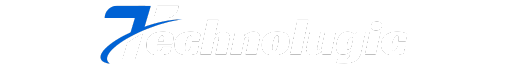Instagram is one of the most widely used social media platforms, with over 2 billion monthly active users worldwide. Whether you’re a business owner, influencer, content creator, or just someone who loves sharing their life online, growing your Instagram following is often a top priority. However, with so much competition, standing out and building an engaged audience can be a challenge.
One emerging strategy that Instagram users are beginning to pay attention to is “RunPost.” While it may not be a term officially recognized by Instagram, it’s becoming increasingly popular among marketers and growth hackers. In essence, a RunPost is a strategic approach to posting on Instagram designed to maximize your post’s visibility, engagement, and reach, especially in the critical first hour after publishing.
This article will walk you through the principles behind RunPost, how the Instagram algorithm plays a role, and the exact steps you can take to implement this strategy. Whether you’re looking to grow followers organically, increase engagement, or simply get more eyes on your content, the RunPost approach can be a powerful tool in your Instagram growth toolkit.
Understanding Instagram’s Algorithm Dynamics
To effectively use RunPost, it’s crucial to understand how Instagram’s algorithm works. Instagram doesn’t show your post to all of your followers immediately after you publish it. Instead, it tests your content by showing it to a small sample (typically around 10%) of your followers.
Here’s a more detailed breakdown of how the algorithm decides who sees your content:
Phase 1: Initial Testing
When you publish a post, Instagram shares it with a small group of your followers. This test group is selected based on your past interactions. If these followers engage with the content positively (like, comment, save, share), the algorithm sees this as a signal that your content is valuable.
Phase 2: Performance Monitoring
Instagram continuously measures the performance of your post. Engagement rate is a critical factor, it compares the number of interactions to the number of impressions.
Phase 3: Expansion
If your post does well in the test phase, Instagram promotes it to a larger segment of your audience. It may also start appearing on the Explore page or in hashtag feeds.
Phase 4: Extended Distribution
Highly engaging posts can achieve viral reach, showing up in front of non-followers. This expanded visibility is how accounts grow followers organically.
Understanding these phases helps explain why the first 30–60 minutes after you post are so important, and why RunPost focuses on maximizing engagement during this window.
What “RunPost” Really Means for Follower Growth
RunPost refers to a methodical posting routine aimed at boosting engagement right after publishing a post. This strategy is all about capitalizing on how Instagram evaluates your content’s value in the early stages.
Here’s how RunPost contributes to follower growth:
- Higher Visibility: A successful RunPost triggers the algorithm to show your content to a broader audience.
- Increased Engagement: More likes, comments, and shares signal Instagram that your post is worth promoting.
- New Follower Acquisition: As your post reaches new users, a percentage of them will follow you, especially if they find your content valuable.
The idea isn’t just to post and hope. RunPost means planning the right content, scheduling it for maximum impact, and actively boosting its visibility through strategic actions in the early moments after publishing.
Key Elements of an Effective RunPost Strategy
Let’s break down the essential components of a successful RunPost:
Post Timing & Consistency
Why It Matters:
Timing affects how many of your followers are online and ready to engage. Instagram favors content that gets quick engagement, so posting when your audience is active gives your content the best chance of performing well.
Best Practices:
- Use Instagram Insights to find out when your audience is most active.
- Post during high-traffic periods such as weekday afternoons (12 PM–6 PM).
- Avoid weekends or holidays unless you’ve seen strong performance on those days.
Consistency Tips:
- Post 3–5 times per week.
- Stick to a content calendar to maintain rhythm.
- Use scheduling tools like Buffer, Later, or Hootsuite to automate publishing.
Quality Content & Format Mix
Why It Matters:
Instagram prioritizes visually appealing, engaging content. A well-designed post can grab attention and encourage users to engage.
Content Types to Mix:
- Photos: Use high-resolution images with good lighting and composition.
- Carousels: Tell a story or offer a tutorial through swipeable images.
- Reels: Short, engaging videos using music or trending audio.
- Stories: Share behind-the-scenes content, polls, questions, or countdowns.
Content Tips:
- Follow a visual style (colors, filters, typography).
- Use captions to add context or storytelling.
- Include calls to action (e.g., “Tap the link in bio,” “Comment your thoughts”).
Smart Hashtags & Keywords
Why It Matters:
Hashtags and keywords help your content get discovered. They categorize your posts and connect you with users searching for specific topics.
Effective Hashtag Strategy:
- Use 5–12 hashtags per post.
- Mix popular, moderately popular, and niche hashtags.
- Avoid banned or irrelevant hashtags.
- Place hashtags in the caption or first comment.
Keyword Strategy:
- Use relevant keywords in your captions.
- Focus on search intent (e.g., “healthy smoothie recipe” instead of just “smoothie”).
Engagement Trigger Mechanisms
Why It Matters:
You can’t rely on passive views. Encouraging interaction increases your chances of gaining traction within the algorithm.
How to Trigger Engagement:
- Include clear CTAs like “Tag a friend who needs this” or “Double tap if you agree.”
- Ask open-ended questions that invite comments.
- Use quizzes, polls, or Q&A stickers in Stories to drive interaction.
- Run giveaways (e.g., “Like, follow, and tag 2 friends to enter”).
Bonus Tip:
- Join or create engagement groups (also known as pods) where users agree to like and comment on each other’s content to boost early engagement.
Community Interaction & Analytics
Why It Matters:
The Instagram algorithm rewards meaningful interaction. Engaging with your followers builds trust and encourages them to engage back.
Community Building Tips:
- Reply to every comment and DM.
- Use name mentions in Stories (e.g., “Thanks @username for the comment!”).
- Ask your audience for feedback and ideas.
Analytics to Track:
- Reach: Number of unique accounts that saw your post.
- Impressions: Total views including repeat views.
- Engagement Rate: Likes + Comments + Shares + Saves divided by total followers.
- Follows from Post: Track which posts are converting viewers into followers.
Use tools like Instagram Insights, Later, or Sprout Social to monitor your growth and refine your approach.
Measuring Success
Success in Instagram growth isn’t just about vanity metrics like likes. You need to measure the right KPIs to evaluate whether your RunPost strategy is effective.
Key Metrics to Track:
- Engagement Rate: Aim for 2–6%. This is the best indicator of post effectiveness.
- Reach vs. Followers: Posts that reach more users than your total followers are performing well.
- New Follower Count: Track how many followers each post brings in.
- Saves & Shares: These are strong indicators of content value.
- Comments: Quality of comments matters more than quantity. Genuine interaction signals relevance.
Use tracking spreadsheets or third-party analytics tools to record these metrics weekly or monthly. Spot trends and make data-driven decisions.
Pitfalls to Avoid
Not every growth tactic is sustainable or ethical. Avoid these common mistakes that can hurt your long-term success:
Buying Fake Followers
Fake followers might make your numbers look good, but they do nothing for engagement. In fact, they lower your engagement rate, confuse Instagram’s algorithm, and damage your credibility.
Spamming Hashtags
Using too many or irrelevant hashtags can result in shadowbans. Always use hashtags that genuinely relate to your content.
Ignoring Captions
A compelling image might grab attention, but a strong caption keeps it. Don’t underestimate the power of storytelling or engaging copy.
Overposting or Underposting
Posting too frequently can overwhelm your audience, while posting too rarely can lead to lower reach. Aim for balance.
Conclusion
RunPost is not just a trend, it’s a strategic and effective method to increase your visibility, drive engagement, and grow your follower count on Instagram. By understanding how the algorithm works and leveraging its mechanisms in your favor, you can amplify the reach of your posts and attract new audiences. With consistent effort, thoughtful content planning, timely posting, and ongoing interaction with your community, you’ll set the foundation for sustainable growth. Monitor your results regularly, refine your approach, and stay updated with platform changes. When done right, RunPost can become a cornerstone of your Instagram success.